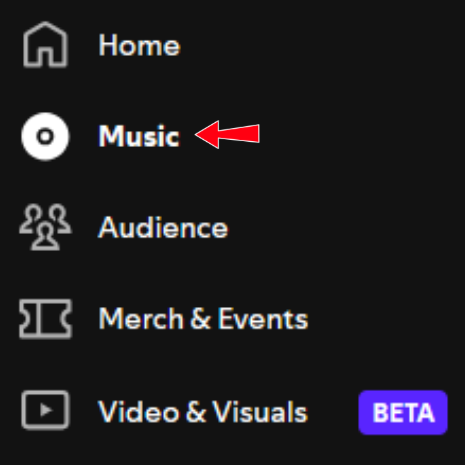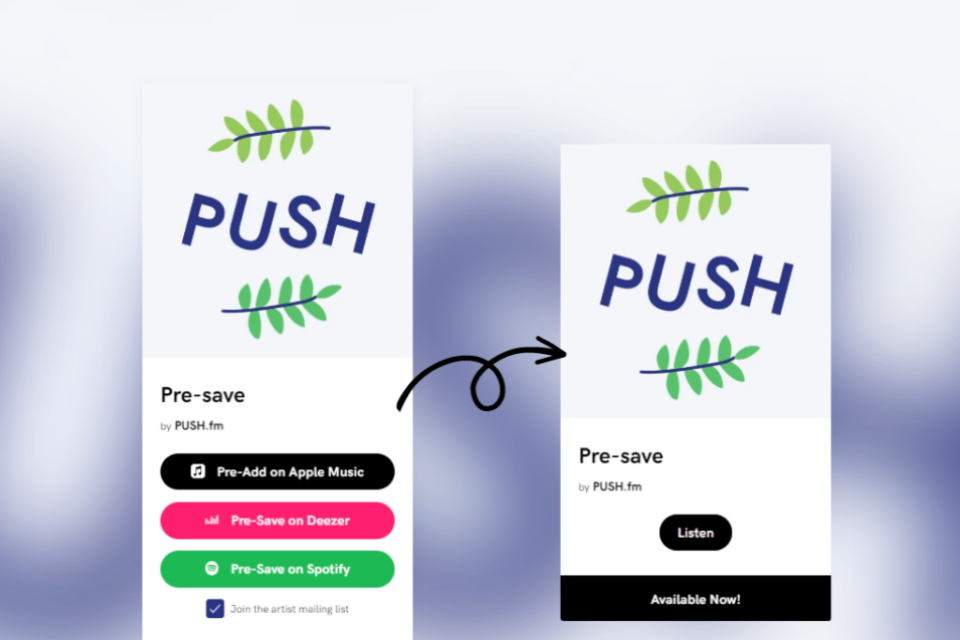
Spotify pre-save links allow listeners to add an upcoming track to their library before release day. This is one of the most effective tools to boost your promo campaign. PUSH FM is a platform that makes the process simple for artists and labels. Here’s the complete step-by-step guide:
PUSH FM Account Setup and Login
- Go to PUSH FM.
- Click Sign Up to create a new account, or Login if you already have one.
- Confirm your email address to verify your account.
- Once logged in, you’ll be directed to the Dashboard.
Creating a New Campaign
- On your Dashboard, click the Create Link button.
- Select Pre-Save campaign type.
Pre-save is only available for Spotify. For other platforms, use Pre-Add or Multi-Platform options.
Getting Your Spotify Track Link
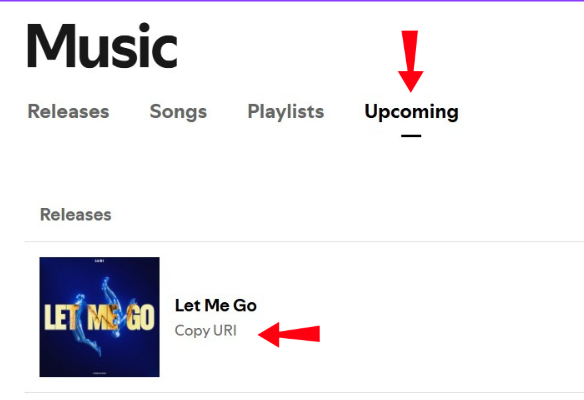
To set up a Spotify pre-save, you’ll need the Spotify URL or URI of your track. Here’s how to get it:
- Log into your Spotify for Artists account.
- From the left menu, go to Music > Upcoming.
- Find your upcoming release.
- Click the “Share” button next to it.
- Select Copy Spotify URL.
- Paste this URL into the Spotify field in PUSH FM.
Even if your track isn’t live yet, you can still grab the link under the “Upcoming” section in Spotify for Artists.
Filling in Campaign Details
- Release Title: Enter the track name.
- Artist Name: If multiple artists are involved, type each name and press Enter.
- Pre-Save URL: You can type the artist and track name here.
- Custom Name Your Links: Enter the artist and track name for an easy-to-remember link.
- Release Date: Make sure the release date is the same across all platforms.
- Cover / Artwork: Upload the cover artwork with a size of 1400×1400 px.
Landing Page Settings (Optional)
- Button Text: Use phrases like “Pre-Save on Spotify” or “Add to Library.”
- Colors and Design: Customize with colors that match your branding or artwork.
- Email Collection: Enable this option if you’d like to collect user emails.
Keep the pre-save landing page visual and concise to increase click-through rates.
Publishing Your Campaign
- After filling out all details, click Save & Publish or Launch Campaign.
- PUSH FM will generate a pre-save link and a short URL.
- Share this link on social media, in email newsletters, and on your website.
Tracking and Analytics
Through the Dashboard you can monitor:
- How many users pre-saved your track
- Which countries clicks are coming from
- Which dates got the most activity
These insights are valuable for optimizing your promo strategy.
Extra Tips
- Timing: Start sharing your pre-save link 1–2 weeks before release day.
- Promo Content: Use Reels, teaser videos, or visuals to boost engagement.
- Reminder: On release day, remind your audience again with posts or email campaigns.
PUSH FM makes it simple to set up a Spotify pre-save campaign. With the right link and strong visuals, you can boost engagement, maximize streams on release day, and strengthen your overall promotion strategy.