You can now submit charts to Beatport online via their Beatport website.
Head to Beatport and login or create your user account to get started.
one logged in, complete the following steps –
Click your user name which is on the top of the page and then click “My Charts”.
Then CREATE YOUR DJ PROFILE.
- Click “New Chart:
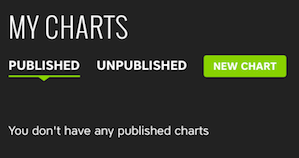
- Enter the title of your chart
- Once the title is entered you can add tracks by clicking the Add Track option.
- You can then search for music on Beatport, search your cart or search through your purchases to add tracks to the chart.
- Upload the image for your chart
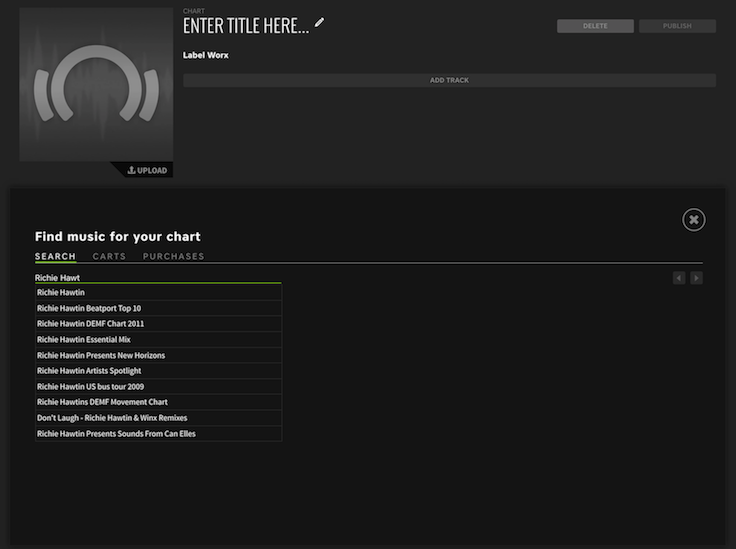
- Click Publish
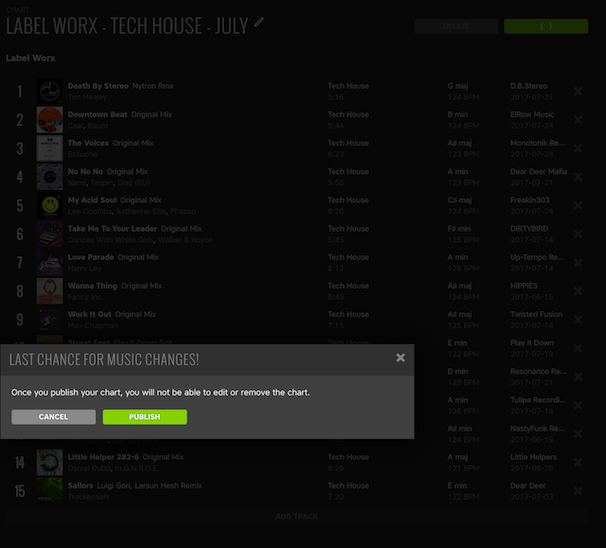
Note – When uploading your image for the chart please use an actual Artist shot and not use a release cover etc
